


Anker Soundcore Motion Boom Plus Portable
රු66,500.00 Original price was: රු66,500.00.රු53,200.00Current price is: රු53,200.00.
or 3 X රු7,786.67 with





Anker Soundcore Select Pro
රු44,950.00 Original price was: රු44,950.00.රු35,960.00Current price is: රු35,960.00.
or 3 X රු7,786.67 with




Anker PowerConf S330 USB Speakerphone
රු29,200.00 Original price was: රු29,200.00.රු23,360.00Current price is: රු23,360.00.
or 3 X රු7,786.67 with




- Full Duplex Audio: 2-way clear communication even if both ends are speaking simultaneously.
- Fully Compatible: A USB speakerphone designed to work effortlessly with all leading conference software.
- Auto Echo-Cancellation: A smart algorithm removes echo and feedback from remote calls.
- Computer Software: Get AnkerWork for PC or Mac to unlock full USB speakerphone functionality.
- Professional Design: Sleek looks and premium materials combine for a USB speakerphone that fits into any workspace.
Out of stock
Description
PowerConf S330 Speakerphone
Anker PowerConf S330 USB Speakerphone, Conference Microphone for Home Office,Smart Voice Enhancement, Plug and Play, 360° Voice Coverage via 4 Microphones, and Powerful Sound.
- Smart Voice Enhancement: Eliminate background noise while simultaneously enhancing voices for a professional meeting experience in any environment.
- Plug and Play: Connect via USB-C (includes standard USB adapter) and join meetings in an instant. A wired connection offers the most stable and reliable USB speakerphone experience.
- 360° Voice Coverage: A USB speakerphone with 4 high-sensitivity microphones to pick up all voices within 3m in super-high clarity.
- Superior Sound: A 1.75” driver paired with 2 passive bass-radiators adds body and depth to both meeting audio and music.
- What’s In The Box: PowerConf S330 USB Speakerphone, USB-C to USB-A adapter.
- ow do I set my PowerConf S330 as the default audio device on my Windows computer?
- – Right click the volume icon on the lower right corner of the desktop.
– Select “Open Sound Settings.”
– Select PowerConf S330 as your “Input” and “Output.
- How do I set my PowerConf S330 as the default audio device on my Mac computer?
- – Click “” on the top left corner of the desktop and choose “System Preferences.”
– Choose the “Sound” option.
– Select PowerConf S330 as your “Input” and “Output.
- How do I set up PowerConf S330 with my meeting software?
- – Go to the audio options on your conference communication tool.
– Select PowerConf S330 as the microphone and the speaker.
Reviews (0)
Be the first to review “Anker PowerConf S330 USB Speakerphone” Cancel reply
You must be logged in to post a review.
Shipping & Delivery
Related products
Anker SoundCore Life Q20+
or 3 X රු7,833.33 with




Select options
This product has multiple variants. The options may be chosen on the product page
Anker SoundCore Life Q30
or 3 X රු8,833.33 with




Anker Soundcore Life U2i Wireless Headphones
or 3 X රු2,166.67 with




Marshall Emberton Bluetooth Speaker
or 3 X රු0.00 with




Emberton is a compact portable speaker with the loud and vibrant sound only Marshall can deliver. Emberton utilises True Stereophonic, a unique form of multi-directional sound from Marshall. Experience absolute 360° sound where every spot is a sweet spot. With 20+ hours of playtime, you can enjoy the superior sound of Marshall for hours on end.
Marshall Kilburn II Wireless Bluetooth
or 3 X රු0.00 with




Marshall Stanmore III Wireless Bluetooth
or 3 X රු35,833.33 with




Select options
This product has multiple variants. The options may be chosen on the product page
Taking the middle, and centre stage of our home line-up, Stanmore III has an even wider soundstage than its predecessor and brings expansive Marshall sound to home audio. This Bluetooth speaker has been re-engineered for a more immersive experience and works as a powerful home speaker sound system.
Home Filling Sound
Next Generation Bluetooth
Iconic Design That Stands Apart
Marshall Woburn II Bluetooth Speaker
or 3 X රු0.00 with




Woburn II hits high trebles cleanly, handles low bass with ease and has a clear, lifelike mid range. Two 1" tweeters and dual 5.25" subwoofers are individually powered by class D amps for a total of 110 watts of power. The wooden cabinet construction helps provide a warm, natural sound and the bass reflex system includes a port to increase efficiency at low frequencies.
Skullcandy Riff wireless Bluetooth Headphone
or 3 X රු6,266.67 with









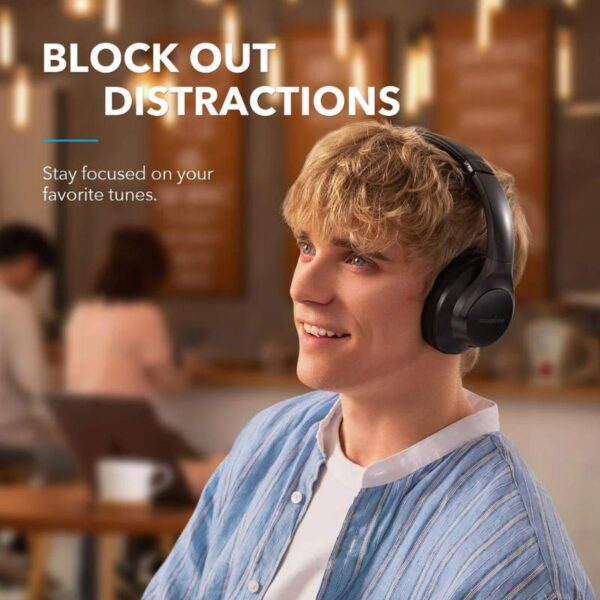














Reviews
There are no reviews yet.